#also with rarbg
Explore tagged Tumblr posts
Text
hard disk is officially fucked
#so all my giffing stuff and my raw files are gone#along with pics from like 2007#also with rarbg? (think that's the site) gone#idk how I'll redownload the untamed in good quality#but let's see#this probs means no gifs for atleast a month#cuz no files and also finals coming up#pretty sad about it but it be life#zatxt.
11 notes
·
View notes
Text
love doing piracy for my friends
#like yes i CAN get u that very new film for free friend#thank u for making me feel useful#also biggest rip to rarbg like damn. i do love ppl on the internet tho#that lil :( sorry goodbye message on the page like flksjdfkls CUTE
8 notes
·
View notes
Note
Hi! Thank you for your response, I have another question regarding seeding. I tried to look it up, but I'm still not sure what it is and how it works and what you meant by the 100 percent. I don't want to mess up and be a leech, so I was wondering if you could explain that a bit more in depth (maybe with pictures of the process). Thank you again!
Of course! and yeah, it can be a bit complicated to understand sometimes because of all the terms and unspoken stuff, so I'll just explain it here so its easier to understand for you and anyone else who may be confused.
A seed is someone who has downloaded 100% of a torrent's files and has it on their computer while their torrent client application is open, which allows the files to actively "seed" - meaning, be shared with others to download it from as well. this is very very important and necessary for torrenting, because when you're downloading the files in a torrent you're not downloading from the torrent itself or the website or a server somewhere else - you're downloading from other people who already have the file 100% downloaded and are actively seeding, sharing it across the network for anyone with an incomplete torrent of those files they still need to download.
Torrenting relies on something called a P2P network - meaning "peer-to-peer" - people who have 100% of a file share it out in "pieces" for others to download from, slowly downloading and putting it together until its complete on your computer. Think of it like a digital puzzle - you open a puzzle online and you know what the final picture looks like - but you don't have any of the individual pieces to put them together. People from across the world who have the complete puzzle open share it piece-by-piece that they have to you, and your torrent client automatically pieces it together. When you get all the pieces, you have the complete puzzle picture (files), and then since you have a complete puzzle, you can be the one to start sharing out pieces to others who need it.
seeds are people who already have 100% (complete puzzle) and are sharing the file (puzzle pieces) across the torrent P2P network, and peers are people downloading the files (puzzle pieces) from seeds to reach 100% and get the files (complete puzzle). a peer who downloads the complete file and gets 100% becomes a seed and so on so forth. So basically you go from needing the puzzle pieces from others (downloading) to being the one sharing out pieces to those who need it after you (seeding).
If there is no one seeding a 100% downloaded torrent and its files, NO ONE can get the complete files - which is why it's extremely important to seed. A torrent with 0 seeds (no one seeding 100%) is called "dead" because no one will ever be able to download the complete files again unless someone with 100% comes back online. If no one has the whole puzzle complete with all the pieces, how can anyone afterwards complete it, if there's nowhere to receive the complete set of pieces from?
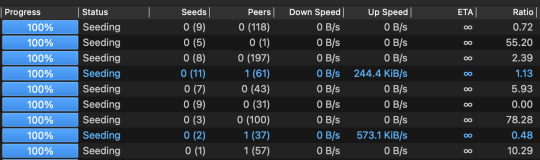
These are all files I have 100% downloaded - the default setting on a torrenter (you may need to check yours to configure it) is that once you finish downloading, it automatically begins seeding the torrents out to others, letting them download from me. When downloading they're highlighted in green, and seeding is highlighted in blue. Now, torrents that say seeding and aren't highlighted in blue aren't actively seeding - rather it means that it is complete 100%, but they're looking for people to connect to to seed to. Highlighted in blue means they're currently connected to someone who's downloading and receiving pieces from me - those are actively seeding.
I'll explain the meaning of things here in the photo above - the number inside the parentheses indicate how many people are overall present in that area - so for the torrent at the top of my list, there are 9 people in total seeding it, and 118 peers in total downloading it. The number outside the parentheses for seeds and peers indicate how many I'm currently connected to - I'm not connected to any seeds, because I already have 100% on all my files and don't need to download. On the other hand, for the two highlighted in blue, there's a 1 outside the peer parentheses - meaning I'm connected to a peer for those two, someone who's downloading from me at the moment. You can be connected to multiple seeds or peers at once for downloading or seeding - the more you're connected to, the more data will be downloaded/uploaded and the faster it'll go.
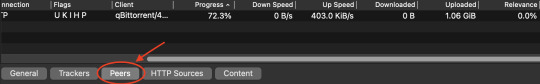
In fact, if you have a torrent that's actively downloading or seeding, if you select it and click "Peers", you can see who you're connected to, what torrent client they're using, how much you've uploaded to them/how much they've downloaded from you, how far their progress on the torrent is, and more. This is for a 2 GB sized file I have - here it says I've uploaded about 1 GB (50%) to someone, while their progress is almost 75% - meaning, they're downloading from both me and another seed who's filling in that other 25% - since we both have the complete files, the peer can take from both of us at once to finish faster, rather than only one of us. They get different puzzle pieces from both of us to finish the puzzle faster.
A leech is someone who downloads up to 100%, and then either removes the torrent from the client without deleting the downloaded files or closes the client so it can't seed, so other people can't download it from them. They're called a leech because they take from the overall network without giving anything back. They can accelerate "deaths" of torrents because at some point after all the seeding, a seed may go offline depending on the peers who downloaded from them to continue, but if the peers don't seed back it's just an overall loss and eventually there may be no one seeding the complete version, because all the seeds are gone or leeched off and all that's left are peers on a stalled torrent because they can't connect to a seed with 100%.
Don't do that. Don't be like that. When you download 100%, keep the files on your computer, keep the torrenter open with the torrent files loaded in it and automatically ready to seed with others who need it - that's how you be a seed and not a leech.
The ratio on the far right shows how much of a file you've seeded out to others in relation to the size of the file itself - so how much it's been downloaded from you by others. If I downloaded a 2 GB file and my ratio is 1.00, that means I seeded back out 2 GB - basically 1 complete version of the torrent, enough for one person. If I had a 10.00 ratio on that 2 GB file it would mean I seeded enough for 10 peers (so 20 GB overall), so 10 people were able to download the files from me and become seeds. A 0.00 ratio means no one's downloaded from me yet.
You'll notice that the more total seeds a torrent has, the less of a seeding ratio I have - because there were many other seeds for peers to download from - while files with fewer seeds usually have a larger ratio because since there aren't many seeds, it's inevitable that people are more likely to connect to and download from me.
To sum it up, the life cycle of a torrent:
Person creates torrent with files, uploads and seeds it
Others download from the creator, becoming seeds so that even if the creator goes offline the files can still be downloaded from them
The cycle keeps going with people downloading and seeding to each other to keep the torrent and files alive, hopefully indefinitely
(Only sometimes) If all seeds go offline, no one can download and then seed since there's no way to get 100% of the files unless a seed who already has the complete files comes back online
Pretty simple. Even if a torrent has only 1 seed and a bunch of peers downloading from them, as long as that seed stays online and gives it enough time, the peers will download to 100%, become seeds themselves (unless they leech, angry face here) and then begin giving back to others to download and lessen the strain on the overall network and that one poor seeder who was keeping it alive all by themselves for a while.
Holy shit, this was a real mouthful, way more than I expected. At the very least, I really hope this helped after all the explaining. Hopefully you won't have too much trouble reading and understanding it, I tried to simplify it with pictures and metaphors to help, but remember don't hesitate to ask if there's something you want to be sure about. Godspeed! *insert thumbs up here*
2 notes
·
View notes
Text
"don't post links to pirate sites" as a security through obscurity strategy seems... weak. if a pirate site is so obscure that almost nobody can find it, it's also essentially pointless.
but yes, if a pirate site is common knowledge, the feds will be working on destroying it. so the idea is i assume to achieve an intermediate level of obscurity, where you have to have a certain amount of talent for asking the right people or searching the right things to find it. but... whatever capacity for research you are asking people to have on that front, the feds are equally capable of it, and they have a whole lot more time on their hands for tracking down pirate sites! security through obscurity is a losing game for piracy. the perfect sweet spot where people can find your pirate resource but the feds cannot is something of a mirage.
if not that, than what?
the current piracy system involves a few different tiers of accessibility, and various components that are more or less decentralised.
torrents are the most resilient tech because to stamp out a torrent (with DHT enabled) you have to suppress every seed. so, you have big public torrent trackers like TPB; these are well known and rely on hopping domains and redundancy for security. the ratio of seeds to leeches tends to be low, but the number of users is large enough that there will be at least a few seeds out there for most stuff. torrent clients have gotten a lot better at seeding strategies that take into account your seed ratio and what's currently available in the swarm, so if you just leave everything on seed and open your torrent client fairly often (use a VPN though lol), you don't really need to think about it.
then you have private trackers; these operate on an invite basis. the problem with this is that when the pool of users is so small, the odds of a given seed being online are also small. to prevent torrents dying, they gamify it: you get points for seeding and if you don't have enough points you can't download anything until you seed more. to help people get back in the game there will be 'freeleech' events. being active on a private tracker takes a bit of work.
and of course you have to get in in the first place, which tends to require a proven track record of seeding on other private trackers, and some kind of interview with the operators. getting involved in private trackers is a much bigger ask, you have to figure out where to get your foot in the door, and work your way up to the more insular trackers. it's like a mini subculture. it's valuable, but not scalable.
at the top level of inaccessibility is the warez scene. this is a whole subject that i'm not even gonna get into, go read wikipedia. historically this is where the files actually come from, before getting distributed on public trackers, usenet etc. but good luck getting in there lmao, they are understandably quite paranoid.
of course, for stuff to get on pirate sites you need somebody to go the effort of ripping and encoding it. this is where a major point of failure exists. when RarBG went down recently, the biggest loss was not the existing archive of torrent links, which can be backed up - it was that they were very active at converting scene releases into torrents with a decent balance of file size and quality, which then filter out into the various public trackers. that is much harder to replace! but what killed RarBG wasn't even suppression by authorities - according to their statement, it was a bunch of the admins getting covid or dying or fighting in the Russia-Ukraine war, which made the whole operation impossible to continue. so despite the thousands of people who download RarBG torrents, this single point of failure was overstressed and broke.
as far as the ethics of spreading links to pirate sites go... if it's something like a mega drive, yeah, the chances of a takedown are pretty high if it gets noticed! no question. but those things are by nature short-lived; if you want to use that for archival you're building on sand. there's also databases like emuparadise, but there was no saving that through obscurity, it just took Nintendo a minute to bring the case.
in this kind of centralised case, the clock is ticking from day 1. what we want is to maximise the number of people who are able to save copies while it's up, and then some of those people can put it up again somewhere else and keep the authorities playing whack-a-mole. (for a small collection of files, a sensible measure would be to make a torrent and a mega drive side by side, so that people can download the mega drive and then add the torrent to their client to seed if it gets nuked.)
as for torrent sites, the thing is that torrents rely for effectiveness on a swarm that is either very large or very responsible about seeding. if it's a public tracker, it has to be well known or it's pointless. instead of security through obscurity, the form of security for these sites is try to make the resource itself hard to take down - operating the tracker/archive in countries that don't have copyright treaties, maintaining mirrors, and of course distributing as many seeds as possible so the torrent can stay alive even if the site goes down.
the major problem with a dead torrent site is discoverability. if it's harder to find the torrent, fewer people will download it, the existing seeds will gradually go offline, and of course you can't download a torrent that you don't know exists. and while you could imagine a system of broadcasting metadata about a torrent (title, encoding etc.) in a DHT-like way but that would be so vulnerable to fakes and spam. maybe some kind of cryptographically signed 'this torrent is good' declaration is possible? I know certain torrent clients tout discovery features, but honestly I don't know how well they work. I'm sure there are projects that are way ahead of the game than me on this question.
but yeah anyway trying to browbeat people into not sharing links to pirate media is 1. futile, by the time you see it the cat is out of the bag 2. not a sustainable strategy for security. if you wanna lecture people, 'use a VPN and seed your torrents' is evergreen ;p
3K notes
·
View notes
Text
Monty Python: The Meaning of Live review (2014)
I just watched Monty Python: The meaning of live which was basically a behind the scenes of the 2014 live shows but also talked through the history of the pythons performing live. I love any sort of behind the scenes documentary so I knew that I was going to love it (I had watched it before many years ago).
It was interesting to hear about the process of making the show as well as seeing the pythons interacting with each other behind the scenes (which lead to some really funny moments that made me cackle with laughter - I was thinking about creating a 'my favourite moments from the documentary either here on Tumblr or on Youtube depending on the length of the video).
Some parts were hard to watch though as you could see Terry J really struggling with his words and having to read off cards and it just made me sad but also wanting at that moment to give him a hug.
It kind of made me wish I could have gone to see them live eventhough I didn't know Monty Python existed then, I was young(ish) so my parents probably wouldn't have let me go anyway. Actually fun fact (but not really lol) the second to last show was on my birthday so imagine if I went and saw them on my birthday. I like imagining that bc I'm delusional.
Anyway, if you want to watch it I put a link
12 notes
·
View notes
Note
ive misplaced your torrenting guide and the site i used to use for all my torrents (rarbg. to) is gone, what other sites would you recommend besides that one if i want to reliably find things with subs?
RIP RARBG IM HONESTLY DEVASTATED 😭
Here’s a link to my torrenting guide that includes a long comprehensive list of a bunch of different websites that I’ve been reliably using for years!!
It’s slightly out of date (zlib and rarbg are still listed) but I think it still holds up pretty well and hopefully can point you in the right direction!
Also, for subtitles specifically, check out the websites: opensubtitles, subscene, and addic7ed
You can search for and download subtitle files on these sites, and then add these files to a folder containing your movie/show. So long as both files are given the same name, your video player should show the subtitles as an available option to toggle on or off within the settings while you’re watching :)
Lemme know if there’s anything else I can help with ! 🏴☠️
67 notes
·
View notes
Note
what website do you use now that rargb is down? :/
i use a lot of other sites, however here are a couple of my faves:
1337x.to is my main go to after rarbg (you'll need an ad blocker), rutor.info is also great but its a russian site, and of course the goat thepiratesbay 🫡
7 notes
·
View notes
Note
hi! may i ask where you dl films and shows from? i'm new to the entire gif making thing and seeing as most dl sites are retiring, i'd like to be able to find and dl things myself. thank you in advance! <3
i mainly use eztv, magnetdl, rarbg (this one is finicky) and 1337x (not as frequently because of how hard it is for me to navigate personally) or a few twitter sources that are still active!! (logolesspro, logolessdesires, etc.) also there's a few discord servers that post actively – or that are inactive, but the community in there are pretty helpful in sourcing things! :) i hope this helps, and good luck with your giffing journey! <3
3 notes
·
View notes
Text
companies, governments, and ISPs have been tracking pirated content/sites/programs since the peak days of irc and niche password locked forums and other more private/niche/small/quiet means of sharing pirated content. i promise you that they already know about whatever torrent or direct download or streaming site, or program or emulator that you're thinking of. if you could find it, a company's marketing and legal teams sure can. and if it's so private even seasoned pirates cannot find it, then it defeats the purpose AND the company with way more resources than you can still probably find it. come on now.
my point is, posting about piracy sites and programs simply existing is Not gonna get them taken down. trust me, they already know they exist. the reason multiple have been taken down in the past few years and caused a huge ruckus is because of two main factors:
firstly, people are pirating now more than ever. this was inevitable because of covid and shit economic reasons mainly. this isn't a bad thing on it's own and it rules actually. everyone should pirate. however, companies' greed is also higher now more than ever. this was inevitable because capitalism has always had a finite lifespan with a predictably bad ending. to the point, companies want to treat pirating as "sales lost" to an increasing degree. believe it or not this did not used to be as much of a thing. it was more useful for them to treat pirating as a way to gauge interest and potential sales in their product. companies still do this...on top of now actively trying to shut down pirating sites. because the economy is different, and now people can't just buy the thing once they have the money, because they're never gonna get that money living paycheck to paycheck. so company greed and the economy are the main factors here. this point is (largely if not mostly) why sites like archive are at risk.
secondly, people are posting about specific products you can get from these sites and programs. and not just any people: the creators of the sites and programs?! this is one of the most reckless things you could do cause it gives legal teams the exact excuse they need to finally shut something down. because, see! they aren't just hosting files, and they aren't just OUR files, they're also doing it ON PURPOSE!! sites and emulators have the flimsy excuse of "well we aren't the ones putting your stuff here, we're just an innocent little file sharing service" and "well i'm not the one making a rom of your game i just made a cool little thing that could run any rom file for pure and educational purposes." but as soon as that paper thin excuse gets torn it is no holds barred. this point is (mostly) why emulators like yuzu and media accumulators like tachiyomi got taken down (and why they can be remade so long as they keep mention of specific IP out of their goddamn mouths).
there's other factors of course and i guess you could argue that cumulative posting about like. zlib or rarbg or dolphin put them at more risk, but it is negligible compared to the two points above so long as tens of thousands of people weren't posting about using those things for a single specific product.
TL;DR: posting about a piracy site/program isn't gonna get you or them in any more trouble or alert the authorities (they have been alerted. for decades.) or whatever. just don't mention anything specific and you're fine (even then this is mostly an issue if the creator/host does it). and if you don't want to mention names but still want to share a link, point new people in the direction of r/piracy.
#ky speaks#i am VERY MUCH simplifying here yes yes there are more factors yes we still shouldnt shout from the rooftops or @nintendo#also the reason its a big deal is cause theyre bigger sites hosting a load of vital content#smaller piracy sites get taken down and mirrored (or not rip) ALLLLLL THE TIMEEE#like literally weekly basis lmao
2 notes
·
View notes
Note
I don’t have Disney plus so I’m good on that! Also, how can you pirate the eras tour movie?
Good to hear! I usually use the torrent sites rarbg and torrent galaxy, but idk if they're available wherever you live, you should look that up. Usually, as soon as some new movie/show hits a streaming platform, someone uploads a torrent of it. There's lists of good torrent sites going around tumblr often too. As for a download program, i recommend bittorrent. You might also want to look into a vpn depending on the copyright laws in your country tho.
#might seem like a lot of fuss but it's better than giving your money to Disney imo#also there's always ppl uploading the tour movies on YouTube or Google drives#asks#anon
2 notes
·
View notes
Note
Hi, I really love your andor gifset from September 28 2022 (idk if I can post a link so... but it's from the first episode) and I was wondering if you could maybe give me some tips on how to make it so clear and vibrant even when the picture is big? I have just started gif-making a few days ago and I definitely want to aspire to make such great gifs.
Hi there!!!! Firstly tysmmm 🥺 i really had a fun time making those big gif andor episode sets i think they all turned out great!
I did make a tutorial a while back mostly focusing on how I sharpen my gifs. My steps mostly the same as they were here except I now export gifs using "adaptive & diffusion"
The Andor gifsets you called out I did use 4K SDR videos. But I don't always think 4K is necessary (especially where r we gunna get them now rip rarbg), 1080p is always preferred and if you're d*wnl*ding / t*rr*nting i would recommend trying to pick the larger file size, for example choosing a movie thats 5GB over 1.5GB.
In my last tutorial I didn't really go into how I colour my gifs but that's where the biggest changes come into place. I don't use a set preset/psd, I colour each gifset uniquely but I do have the same order of steps generally. My order of adjustment layers tends to be: Levels, Curves, Selective Colour, Vibrancy. I also frequently use Channel Mixer and Hue/Saturation when needed. Below the cut I'll share my "starting" settings for some of the adjustments layers but these often change as the gif needs.
I hope this is somewhat helpful!! I think with practice and more gifing you'll find your own style and process. I look back at gifs I made a year ago and think oooof haha what was I doing back then. constant improvements & always finding new tricks♥️ I would also recommend following some gif resources blogs like @usergif or @pscentral they often post really helpful tutorials & tricks to help make your gifmaking the best it can be!
Levels - I tend to start with the default "Increase Contrast 1" or "Increase Contrast 2" depending on how dark the intial scene is. When making aditional adjustments I focus on the end sliders - the dark & light, and barely ever touch the midtones adjustment, if i do use it I go very subtly so 1.05 or 0.95. Our goal in the end is to make the darkest parts of the gif black & the lightest parts almost white.
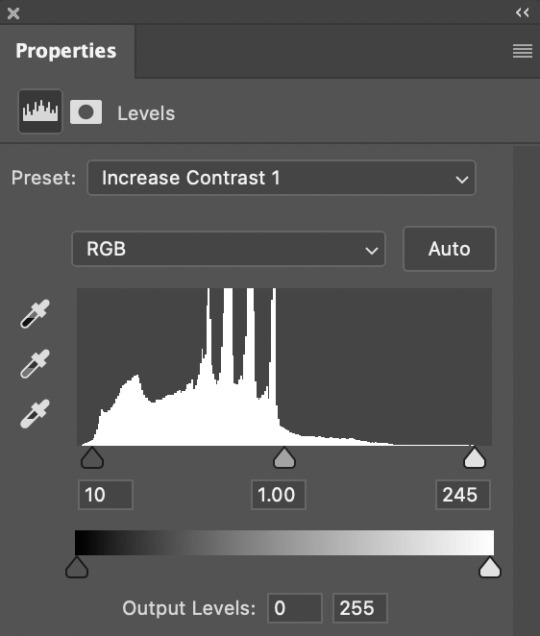
Curves - imo curves makes the biggest adjustment for the gif colouring. shes my best friend! So again I focus on the dark/light eye droppers. I start with the white eyedropper and select something white or the lightest part of the gif, then go to the black eye dropper selecting a very dark portion of the gif. Then in the middle section I adjust the curves line (white line) to meet the needs of the gif for proper contrast / brightness. If needed Ill open the RGB drop down (red arrow) and adjust specific colours. I use the Blue the most as i often see alot of yellow tint in movies (which i hate lol) so ill bring the top end of the blue line closer to the centre of the grid to reduce the yellowness. Sometimes ill make a second curves layer, set the preset to "linear contrast" then adjust the sliders as needed, this often gives additional contrast & brightness.
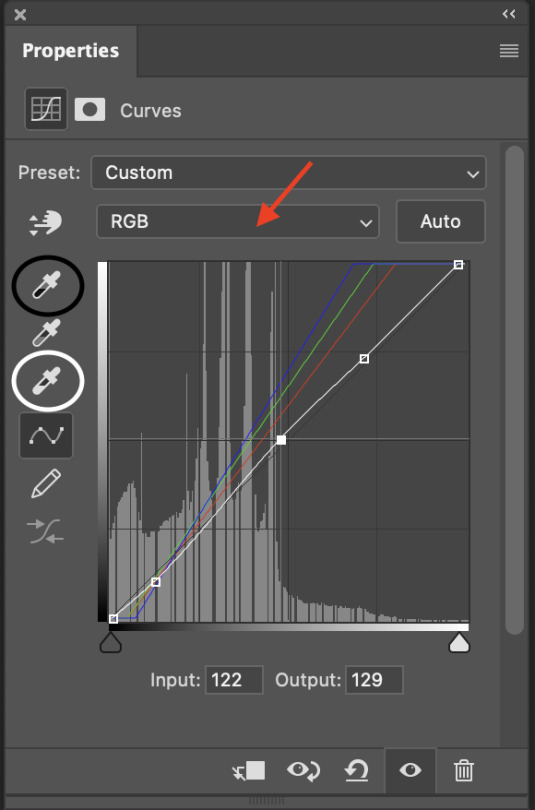
Selective Colour - my second best friend! this is where you can make little adjustments to the hues of the gif, then fine tweak the darkness/brightness in the gif. So below i have my "starting points" in the white, natural & black colours. Often the white ends up being a much lower number (-40 or less) and in the neutrals area i can fine tune the overall hue of the gif - reduce the yellows or increase the reds etc. This tool is alot of playing around with and just seeing what looks good!
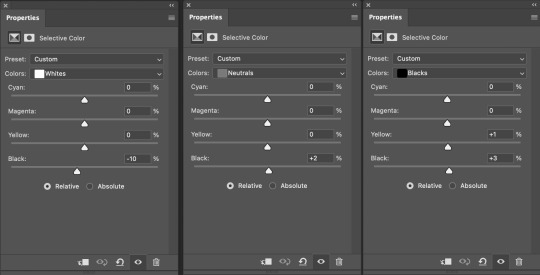
Vibrance - this is normally the last layer ill add. I barely change the settings I tend to go with 20-30 Vibrance and then 2-5 on Saturation. Just gives add extra vibrancy and colour pop. Saturation stays a bit on the lower side as often bringing it makes peoples skin tone too orange/red/yellow etc. But if I want over saturation increase on particular colours I'll make those adjustments with a Hue/Saturation layer.
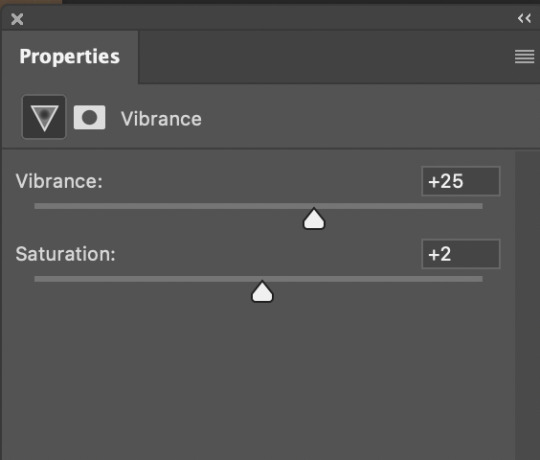
11 notes
·
View notes
Text
not this dvd company that have put a lot of interesting old obscure british tv shows to disc going bankrupt. and rarbg also shutting down. what has society come to

7 notes
·
View notes
Note
hey do you happen to know somewhere i could find 1080i files of kdramas?
i'd try for avistaz, they are invite only, but they give out invites here and there if you are part of their discord. also rarbg is open and usually they have most of the kdramas
1 note
·
View note
Note
hi! I just saw your reblog on the rarbg post with the magnet links, and I'm kinda new to this and I was wondering if you could explain what I would copy and paste from that mass of text the links lead me to, as well as what torrent downloader you'd recommend. Thank you if you can help!
yeah, no problem! so the links I put, as labeled, are either for movies or tv shows depending on what you want to download, and they're all sorted alphabetically (with numbers only on the very top!)
A magnet link is basically a link tracing each torrent's metadata which has the links to the files you want to download from that specific torrent, and when you load it up it'll connect to other people (seeds/peers) with that file to download from.
Each link for a torrent begins with magnet:?xt=urn:btih: followed by its info hash code made of random numbers and letters (each torrent file has a different randomized hash - it's what helps set them apart) and then the file's name (eg the movie in this case) and it's quality (720p, 1080p, etc. and H264 or x265, etc.) - you can find the specific torrent with a link bc it has that torrent's unique hash code, and so it traces the files connected to that code.
So for example, I'll download the torrent for Dune 2021 here, starting from the part that begins with magnet:

I select and copy the magnet link for Dune 2021 - in this case I'm going for the 1080p and H264 one - now remember, the better (higher) the resolution, the larger the file will be - and also, for the H264 and x265, those are video compression codecs - x265 compresses better than H264, meaning it takes up less storage overall, but uses more processing power and can have some compatibility issues compared to H264 which it will need a special application/program for depending on your software.
So I paste the link into my torrenter - all torrent software usually has something like "upload torrent file" and "paste torrent magnet link" icons - in my case I'm using qbittorent, here's a screenshot of the icon for link paste and how it looks:

You can put multiple links at a time as long as each is in its own line after (no two links in the same line) - then just click download and the torrenter will begin tracing from the torrent hash to load its associated metadata and files for you to download from other peers. This might take from a few seconds to several minutes to load, but just give it time if it does take a while. Or close and open it another time if it's taking too long.
Now this is very important - when you finish retrieving the metadata from the link I know you're just itching to click the "Ok" button and start downloading, but right before that see the button that says "save as .torrent file"? I want you to click that and save the torrent file to your computer (anywhere's fine, but you should save it in the same place you download the torrent files to - in my case, I save it to my downloads (lol))

You should save the torrent file so that it has all the file metadata so that a) you don't have to recopy and paste the magnet link to redownload the metadata all over again, b) have the metadata saved for access at any time - if you want to redownload the files, share it with another person more easily, etc, and c) so you can automatically re-seed its files afterwards if you want (i'll explain this in a second)
After that you can click "ok" and download the torrent normally, which again might take time depending on how many seeds there are and the strength of either end of the internet connection.
If you manage to fully download everything from a torrent and reach 100% please don't be a leech and remove the torrent from your downloader, instead keep it open so you can seed it back out to other people who want to download it afterwards. This is how we keep the whole torrent web alive!!! And if you do have to remove it later, for storage or whatever reason, I would recommend you keep the files and torrent file saved somewhere else like an external disk so that when you have space again, you can move the files back and re-seed it to others by reopening it with the torrent file (if you open a torrent file for something you already have on your computer, it'll check and see you already have it and automatically start seeding!)
Also, if you want to save the page of magnet links, you can right-click on it and have it saved as a text file offline in case anything happens to the web link - I've already done that just to make sure I can keep it off-hand even if something happens to it online (if the link goes offline for whatever reason and you don't have it saved, you can message me and i'll send you the text files with all the magnet links)


As for torrent downloaders, I personally use qbittorrent downloaded to my disk/applications - in my case it's been pretty reliable downloading and seeding wise, out of all the torrenters I've used so far - I would recommend that.
Oh this turned out to be a lot longer than I expected lol, well I hope it was helpful at least tho! If you have any more questions don't hesitate to message me~! And good luck!
1 note
·
View note
Text
Rarbg is dead (for good and by the owners' choice), heard someone's trying to collect all the links they had and rehost them, unknown how successful that'll be. 1337x is good and I can personally recommend
Also my client of choice is tixati, ton of really great options and settings 2, also highly recommend it :)
Someone needs to inform the (rightly) pro-piracy tumblr users that it is no longer 2014 and some of the services they are recommending will turn ur computer in a broken microwave that serves bitcoins to shitheads.
70K notes
·
View notes
Text
Unblocked Kickass Torrents (KAT) Proxy List 2023 (UPDATED)
Kickass Torrent is one of the most popular torrent sites on the internet, with a large selection of movies, TV episodes, music, games, software, and other content. The original Kickass Torrent site, however, has been shut down owing to numerous legal difficulties, and its domain names have been confiscated by authorities.

As a result, proxy services that enable access to the original Kickass Torrent site have emerged. These proxy sites serve as a mirror of the actual Kickass Torrent site, allowing users to view its material without having to connect to the site directly.
There are several Kickass Torrent proxy sites available on the internet, each with its own unique domain name. The following are some of the most popular Kickass Torrent proxy sites:
https://kkat.net
https://kat.rip
https://kickass.onl
https://kkickass.com
https://kickasshydra.dev
https://kickasshydra.net
https://kick4ss.com
https://kickasstorrents.bz
https://kickass.one
https://kickass.torrentsbay.org NEW
https://proxyindex.net NEW
https://freeproxy.io/kickass-proxy NEW
Using a Kickass Torrent proxy service is an easy and quick way to access the actual Kickass Torrent site's content. Simply input the URL of the proxy site into your computer browser to be forwarded to the Kickass Torrent site.
However, it is crucial to realise that utilising Kickass Torrent proxy services may be illegal in some countries. As a result, Cyber Kendra does not advise downloading illicit or copyrighted materials. Users can use a VPN to download files or other content from torrents.
Kickass Torrents Alternatives
The death of Kickass Torrents has left the torrenting community racing to find replacements to the popular torrent service. Kickass Torrents, the world's most popular torrent site, gave its members access to a wide range of content, from music to movies and TV series to software and games.
Though the site is no longer accessible, there are other alternatives that can give the same degree of accessibility and convenience. In this post, we'll look at some of the greatest Kickass Torrents alternatives and what they have to offer.
1. The Pirate Bay
The Pirate Bay is one of the oldest torrent sites still in operation, therefore it's no wonder that it's one of the most popular alternatives to Kickass Torrents. The site provides a diverse range of material, ranging from music and movies to TV episodes and games. It is also routinely updated with fresh material, ensuring that consumers always have something new to download.
2. ExtraTorrent
Another popular alternative to Kickass Torrents is ExtraTorrent. It, like The Pirate Bay, provides a diverse range of content, ranging from movies and TV series to software and books. It also features a robust user community that is eager to assist one another with any concerns or troubles they may be experiencing.
3. RARBG
Another excellent option to Kickass Torrents is RARBG. The site includes a great amount of material and is continuously updated with fresh content. It's also quite simple to use, making it an excellent alternative for individuals new to torrenting.
4. 1337x
Another nice option to Kickass Torrents is 1337x. It has a diverse range of information and is routinely updated with fresh material. It also features a robust user community that is eager to assist one another with any concerns or troubles they may be experiencing.
5. LimeTorrents
LimeTorrents is a relatively young torrent site, but it has quickly established itself as a viable alternative to Kickass Torrents. The site has a diverse range of information and is routinely updated with fresh material. It also features a robust user community that is eager to assist one another with any concerns or troubles they may be experiencing.
Though Kickass Torrents is no longer available, these alternatives are certain to fill the vacuum it has left. All of these websites provide a diverse range of information and are routinely updated with fresh content, ensuring that visitors will always find something new to download. So, if you're searching for a good alternative to Kickass Torrents, any of these sites would be excellent.
It is crucial to understand, however, that utilising torrent sites can be dangerous and potentially hazardous to your computer. Many torrent sites contain malicious spyware and viruses that can cause your computer to malfunction and steal your personal information. When visiting torrent sites, it is always essential to utilise a reliable and trustworthy VPN service to preserve your online privacy and security.
Furthermore, illegally downloading copyrighted content without authorization is punishable by fines and other punishments. When utilising torrent sites, it is critical to always download legal and licenced material.
Finally, for those seeking for an alternative to KickAss Torrents, there are several torrent sites to choose from. These sites provide a comparable service and a huge range of torrents, but it is essential to use them properly and safely. To protect yourself and prevent any fines, always use a VPN and only download legal and licenced stuff.
How Do I Get Torrent Files? It is available for Windows, Mac, and Android.
Windows:
Install a BitTorrent client, such as uTorrent or qBittorrent, on your computer.
Find a torrent file containing the material you want to download.
Launch the BitTorrent software and go to the torrent file.
Choose the files you want to download from the torrent's file list.
Allow the download to finish.
Mac:
Install a BitTorrent client, such as uTorrent or qBittorrent, on your computer.
Find a torrent file containing the material you want to download.
Launch the BitTorrent software and go to the torrent file.
Choose the files you want to download from the torrent's file list.
Allow the download to finish.
Android:
Install a BitTorrent client, such as Flud or uTorrent.
Find a torrent file containing the material you want to download.
Launch the BitTorrent software and go to the torrent file.
Choose the files you want to download from the torrent's file list.
Allow the download to finish.
Last Word
If any of these Kickass proxies stop working, please let us know and we will replace them with a new kat proxy. Also, please let us know about any other [functioning] Kickass proxy so that we may include it in the above list.
Please leave any additional KickAss search engine options in the comments area below.
#Altenative to Kickass Torrents#Kickass Torrents#Unblocked Kickass Torrents
0 notes